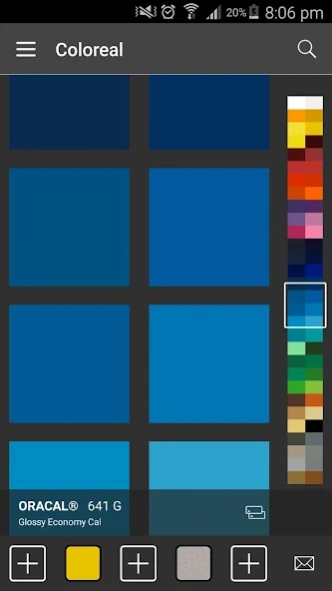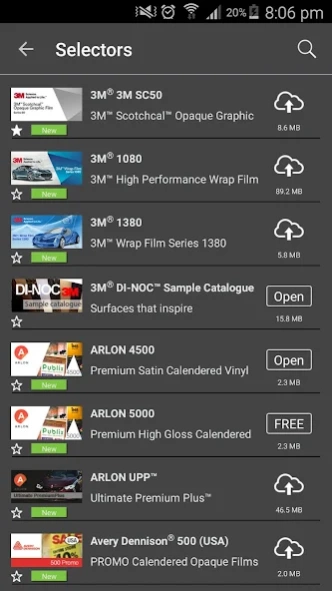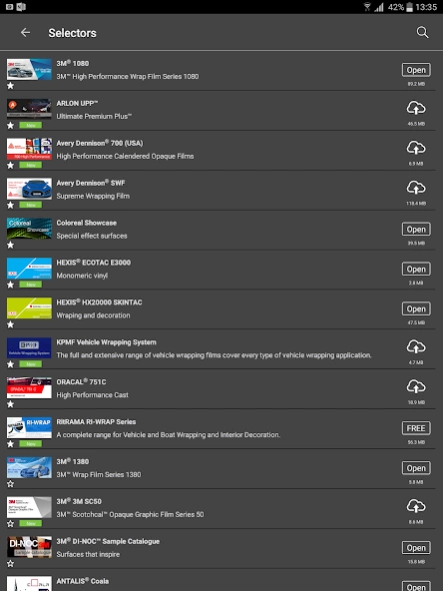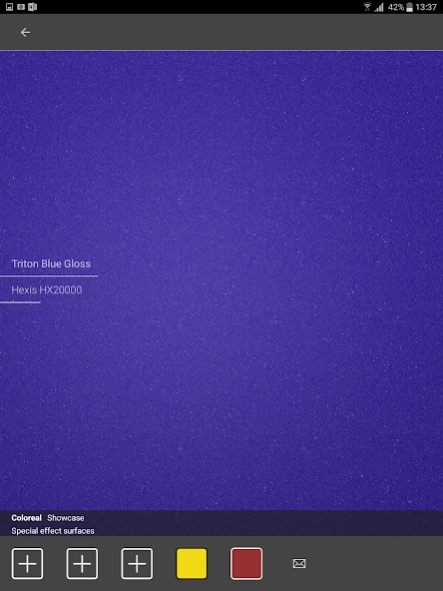Coloreal 1.2.0
Continue to app
Free Version
Publisher Description
Coloreal - YOUR EXACT COLOUR AND MATERIAL SELECTOR FOR SIGN MAKING MATERIALS.
YOUR EXACT COLOR AND MATERIAL SELECTOR FOR SIGN MAKING MATERIALS.
Coloreal lets you choose colors and materials from all brands available on your market. With color accuracy adjusted to your eye and actual viewing conditions.
1.All selectors always with you.
2.Browse with digital advantage.
3.Colors calibrated to your viewing conditions.
1. ALL SELECTORS ALWAYS WITH YOU.
Have anytime/anywhere access to all selectors. In your smartphone, instead of carrying a heavy bag. The physical selectors you did not take with you, or they are brand new or just updated.
2. BROWSE WITH A DIGITAL ADVANTAGE.
Swipe selector cards on screen naturally just like in real life. Search for a color by number or name, brand or usage type. Use MagicWheel when in need for a certain material usage type. See chosen color on full screen, show it to the client immediately or send it to him via email.
3. COLORS CALIBRATED TO YOUR VIEWING CONDITIONS.
See colors and materials on the screen just like they appear in real. Patent pending screen calibration techniques and color/surface displaying algorithms ensure an unparalleled real life viewing accuracy.
Colors displayed in Coloreal have been carefully reproduced, but may not accurately match actual colors due to technical limitations. To confirm your color choices, please refer to your color cards.
Coloreal is a registered trademark of Promotive s.r.o.. Other product and company names mentioned herein may be trademarks of their respective owners. Any omission of such trademarks from any product is regretted and is not intended as an infringement of such trademarks.
About Coloreal
Coloreal is a free app for Android published in the PIMS & Calendars list of apps, part of Business.
The company that develops Coloreal is Promotive s.r.o.. The latest version released by its developer is 1.2.0.
To install Coloreal on your Android device, just click the green Continue To App button above to start the installation process. The app is listed on our website since 2019-01-02 and was downloaded 2 times. We have already checked if the download link is safe, however for your own protection we recommend that you scan the downloaded app with your antivirus. Your antivirus may detect the Coloreal as malware as malware if the download link to com.promotive.coloreal is broken.
How to install Coloreal on your Android device:
- Click on the Continue To App button on our website. This will redirect you to Google Play.
- Once the Coloreal is shown in the Google Play listing of your Android device, you can start its download and installation. Tap on the Install button located below the search bar and to the right of the app icon.
- A pop-up window with the permissions required by Coloreal will be shown. Click on Accept to continue the process.
- Coloreal will be downloaded onto your device, displaying a progress. Once the download completes, the installation will start and you'll get a notification after the installation is finished.